Adding Personal Address Book
This topic describes how to add a personal address book at the user level.
- On the Shipping tab, click Address Book.
- Click the Add Address Book button in the upper right corner.
- Type the address book name in the Add Address Book dialog box.
- Click Save. ShipExec displays the personal address book.
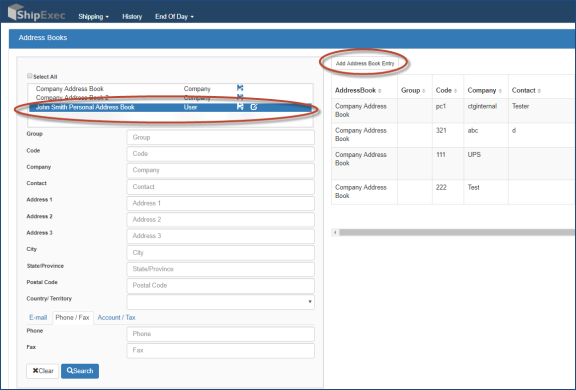
- Click the Add Address Book Entry button. ShipExec displays the Add Address Book Entry form. Ensure that the address book you want displays in the Address Book drop-down menu.
- Complete the necessary address boxes.
- If necessary, click the Custom Data mini-tab and add the custom data.
- ClickAdd.
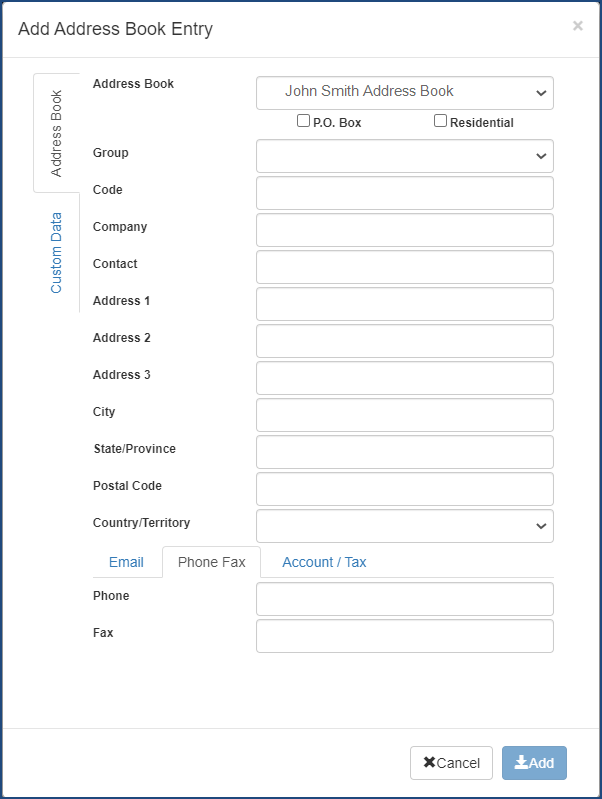
Related Topics
Adding Addresses Using Address Book
Adding Addresses Using Shipping Page
Editing Personal Address Book Name
Selecting Address from the Address Book
Uploading Addresses to Address Book
Exporting Addresses from Address Book